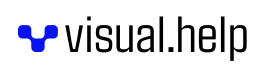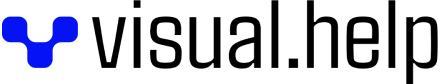Wifi & tech setup
Ensure a hassle-free experience and make the most of our property's amenities. From connecting to Wi-Fi to mastering smart home devices, each step will get you connected.
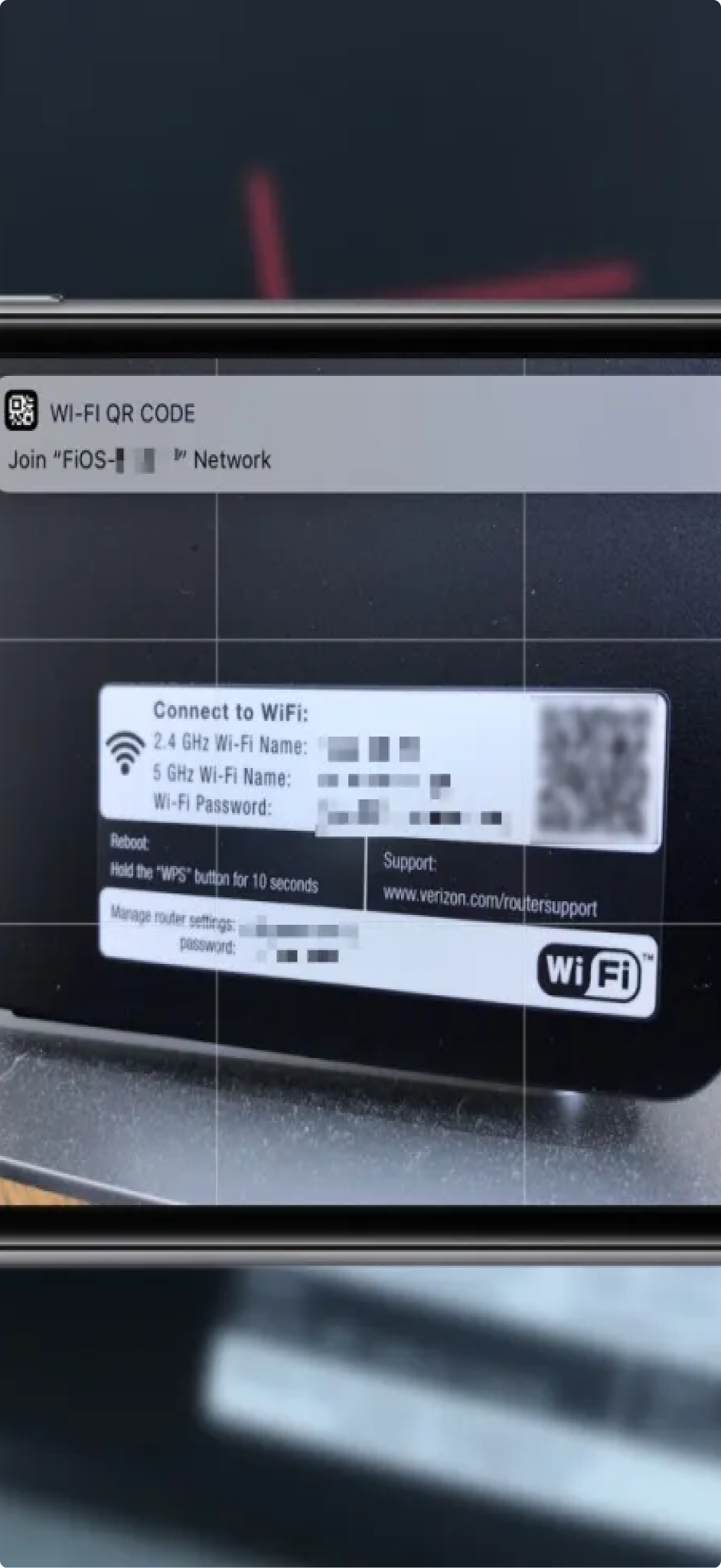
Access our high-speed Wi-Fi network to stay connected during your stay.
Go to your device's Wi-Fi settings.
Locate the Wi-Fi network name “FIOS” (SSID)
Use the password: “crumble3494!”
All you need to do is enter the provided password to connect securely.
Otherwise you can also use the QR code on the back of the router in the next step.
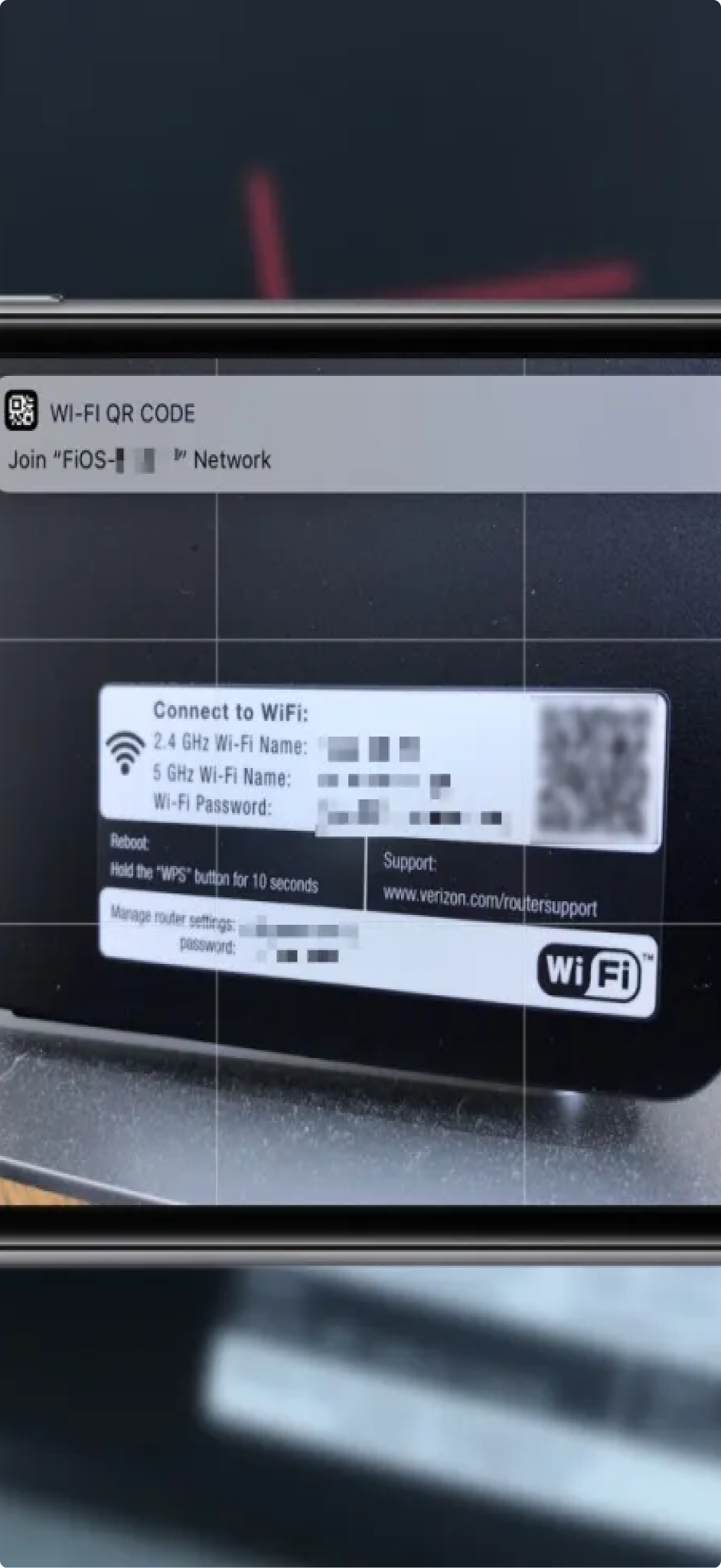


If you have any questions regarding the usage for any of the aforementioned products, you can always contact me at:
Gerald Smith
+45212928103
gerald@smithsonestate.com
I will be happy to help you get up and running in no time.
End of guide.
You just completed the ‘Wifi & tech setup’ guide.
Got troubles? Contact us!